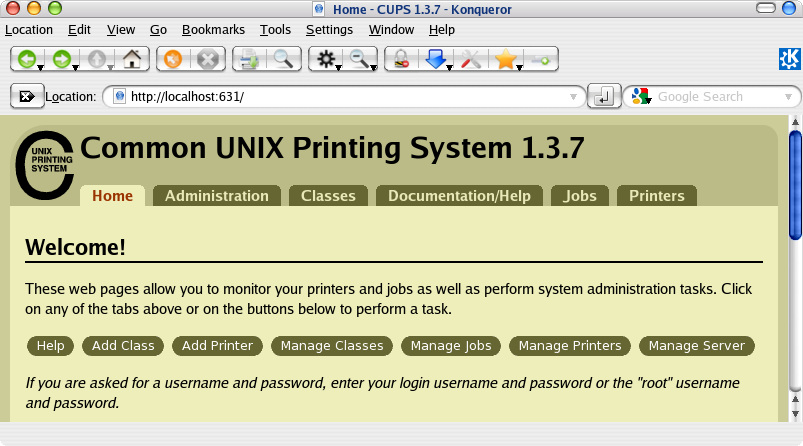1
Name
:
cups
Summary : Common Unix Printing System
URL
:
http://www.cups.org/
License : GPL
Description : The Common UNIX Printing System provides a portable
printing layer for
:
UNIX® operating systems. It has been developed by Easy Software
Products
: to promote a standard printing solution for all
UNIX vendors and users.
:
CUPS provides the System V and Berkeley command-line interfaces.